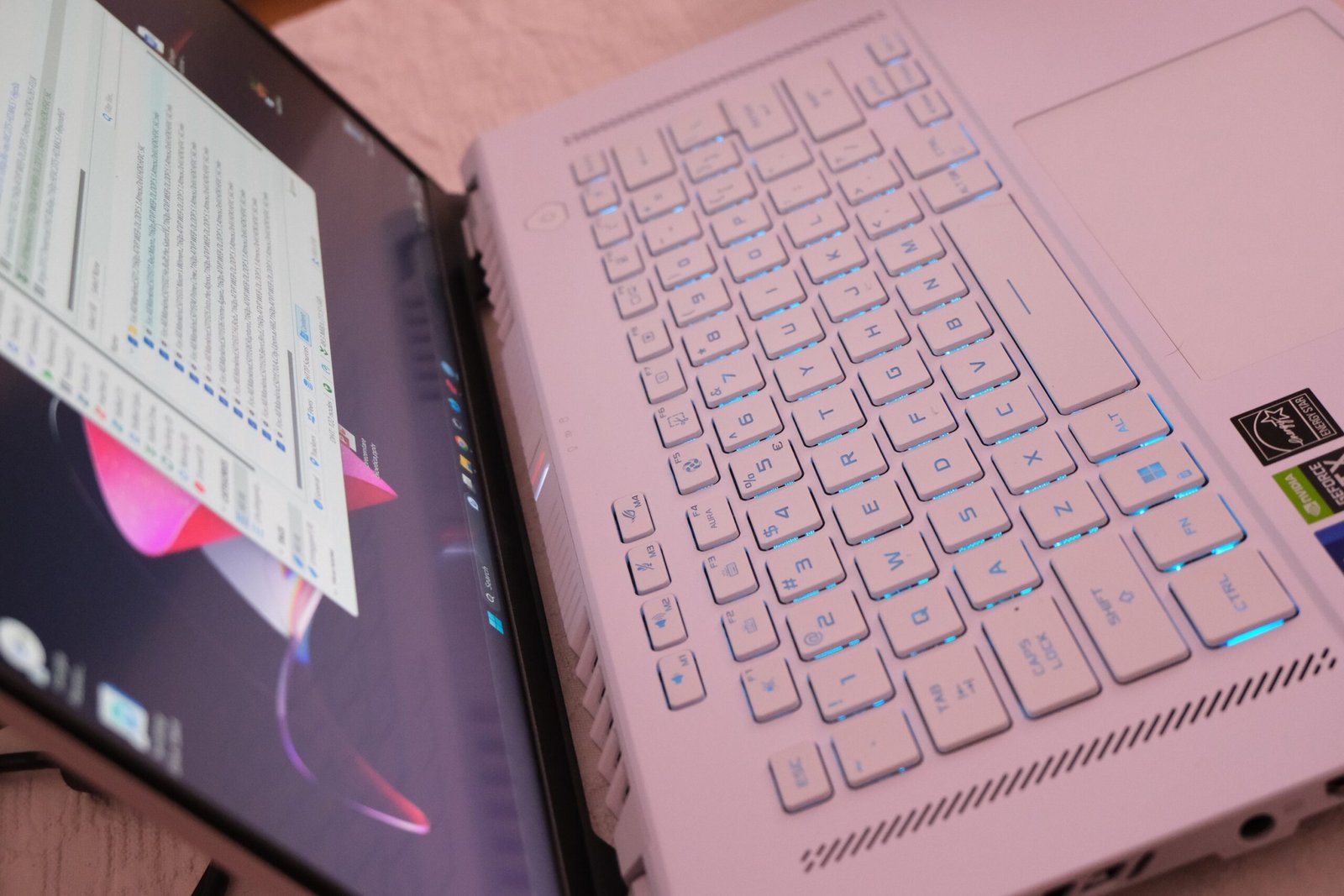Nowadays, it’s really hard to recommend any piece of hardware because they all have their great points but also their flaws, whether in the software or hardware. Therefore, I recommend this based on my needs when travelling and, more specifically, when working from a remote location.
Going forward, I will also present my use cases.
Some info regarding the Asus ROG Zephyrus
This acquisition was meant to replace my desktop. It was something modest, and a real Black Friday deal.
Back in 2019, for about 400 USD, I bought the pieces to build a mid range PC: Intel® Core™ i5-10400F, 16GB DDR4 RAM, 500GB SSD, GeForce® GTX 1650 4GB GDDR6. My use case was less demanding and was almost equally split between web browsing, 1080p video editing, photo editing, and gaming. The GPU was specifically bought with video editing in mind, while also providing a nice upgrade over my previous gaming laptop, which had a GeForce 950M.
Last year, I decided to give that PC to my nephew, hoping he would use it for school and explore the vast world of information. With all the parental controls in mind, I have no doubt he’ll master certain tricks to bypass them, but I do feel a bit nostalgic that he’s not really tech-inclined. He is more creative, and I don’t mind or value that any less, but I can still feel a small sadness about it.
Back to the ROG Zephyrus, I just fell in love at first sight. But, as with any love, there were red flags present.
From the hardware side: it was a bit overpriced.
From the software side: ASUS Armory Crate.
There were other issues, but for me, there were also green flags, like the need to go a bit deeper and tweak it to a lower voltage. I will explain this further.
Back to the laptop, my use case was simple: replace that mid range PC with something at least on the same level. I did, however, want to feel an upgrade, and my use case from 2019 had changed a bit. It became more of a gaming and personal software development platform, but with the possibility of getting back into video editing.
The 2023 version that caught my eye had: Intel® Core™ i9-13900H up to 5.40 GHz, 32GB DDR4*, 1TB SSD, NVIDIA® GeForce RTX™ 4060 8GB GDDR6**, and best of all, the color: Moonlight White. While the display was not bad at all, not OLED, but a 16″, QHD+ IPS with a maximum of 240Hz.
Regarding RAM, I was a bit disappointed because I expected at least DDR5 RAM, and it was maybe the only thing that could’ve kept me from buying it. But after using it, honestly, there are no complaints. I know the future may be uncertain, but even so, with running some VMs, having a dozen tabs open, and a game in the background… I’ve stress-tested it, and it delivers.
As I explained earlier, I will go through a pros and cons section for the components and software.
The good parts
For me, it’s a beast. Maybe it’s the tweaking, or maybe it’s knowing how to optimize after so much time spent in software development and PC gaming, but overall, I threw everything at it, and while I found its limits, they are pushed hard, especially compared to my previous devices.
It completely replaced my desktop. While nothing unusual until now, there was a time when using the desktop was for ‘real work’ and the laptop was more for light usage or browsing. Not anymore, I’ve edited 4K videos in a blink of an eye, played everything possible at 1080p ultra settings, and learned to take full advantage of NVIDIA DLSS 3, enabling 4K gaming whenever possible.
The not-so-good
Not that portable. Ok, it’s only 2kg, which is alright, it’s light and nice looking. But after traveling a lot this year and taking my work laptop (MacBook Pro M2), I wanted to separate concerns and use my personal laptop for various light tasks. Again, it’s great and can handle a lot, but carrying both laptops, plus the charger, is a bit too much. Ok, the great part is that ASUS offered a secondary 100W charger designed for traveling, but something is not right with me, even though I don’t use it, the limitations are noticeable, and in a blink of an eye, you don’t have the same capabilities as at home.
Too bloated. I mean, I know it’s a Windows machine, and I get that. On the second day, I already installed a bootable Linux, but for gaming, it’s just easier to stick with Windows. Even if I love Linux, I just cannot use it for browsing; it will take some time, I guess. So, after debloating Windows and removing Armory Crate, even after giving it the benefit of the doubt, I installed GHelper and never looked back.
The necessary
I needed to tweak it. Especially after reading about the Intel Core 13/14 Gen degradation issues, and after patching my devices, I needed to find a way to make it more energy efficient. So, even if it sounds strange to undervolt, the results were amazing. Basically, I haven’t had the same heating issues or fans working non-stop. The loss of a few FPS was a trade I was willing to make, especially since it had a lot to give. Of course, on energy-intensive tasks, the fans are a bit loud, but for light to medium tasks and everyday use, it’s honestly so quiet.
And with this tweak, the laptop became a true desktop replacement: more powerful than previous one, very quiet most of the time, and a good-looking device that also helped me make room on my desk.
A word about RTX 4060
While everyone online complains about the RTX 4060, I can somewhat agree with the points. The pricing was too much, not the starting price, but the price the GPU ended up costing.
But here’s why I think it’s the best thing ever (for my use case).
While the 4070, the recent Ti, 4080, and 4090 offer greater power, the energy consumption is larger.
In short:
- RTX 4050 (Laptop): 35W – 115W
- RTX 4060 (Laptop): 35W – 115W
- RTX 4070 (Laptop): 35W – 140W
- RTX 4080 (Laptop): 60W – 150W
- RTX 4090 (Laptop): 80W – 175W
The 4050 was out of the question, the 4060 offered 8GB VRAM (without going into the CUDA core rabbit hole). Now, would 12GB be better? Of course, but the 4070 was still 8GB, and while the difference could be better, the extra heating was something I didn’t want to deal with.
The 4080 and 4090 are great choices overall, and maybe nowadays there are laptops that offer great cooling, but my decision regarding noise and heat was strict.
So yeah, some notable games, that were completed:
- Witcher 3 Next Gen at ULTRA 4K resolution
- Metro Exodus with Ray Tracing Ultra Settings, 1440p
- Diablo 4 at 4K
And some esports titles with more FPS than I could handle:
- CS 2 at 2K Ultra
- League of Legends at 2K Ultra
So, on paper, it’s a 1080p GPU, I get it. But every conceivable game works flawlessly, maybe not all on ultra, but on high, you bet. This isn’t a low-range GPU as reviewers complain. I know low-range, I’ve used it all my life. I know how to wait for rendering and how to lower graphics settings to get at least 30 FPS in some games. But with the 4060, even on mobile (equivalent to a desktop 4050), it’s something else, and it’s capable for now. Is it ‘future-proof’? Of course not.
The competition: ROG Ally Z1 Extreme
A few months back, I got a new handheld that had a price too good not to buy, the ROG Ally with the Z1 Extreme. I know the new X version is a (pricier) improvement, but despite the shortcomings, the ROG Ally with the Z1 Extreme is really interesting.
It shares the same cons as any latest gaming laptop: overheating issues and battery drain like there’s no tomorrow. But it also has great pros: powerful specs and a nice display.
The Steam Deck was never an option because I am power-hungry. I already have a Switch, and if I buy something that resembles a mini PC, I want the specs to match. And they do.
After playing too much Diablo 2 Resurrected on the ROG Ally, I honestly thought that I would just sell it because I saw no real future for it. I already have so many devices, and while it is great for couch play and bathroom break play, gaming is not something I regularly do. I do, however, have weeks of daily play sessions, followed by weeks with no play at all. Life happens that way, sometimes I have time to play, but I’d rather read something or work on a side project.
And here we are now, with my sudden realization that the ROG Ally is also a mini PC. I’ve started taking it on trips, and let me tell you, traveling is already easier.
For work, I need an extra portable monitor and, of course, the classic peripherals, but in my free time, when I want to do something, I just boot up the Ally, and it works great. And I mean it.
Just look at these specs in a handheld: AMD Ryzen Z1 Extreme with RDNA 3 GPU, a 7″ 1080p 120Hz display, 16GB RAM LPDDR5, and a 512GB SSD. Not bad, huh? The GPU is almost equivalent to the NVIDIA GTX 1650, and the processor is comparable to an Intel i7 mobile.
With 16GB of RAM paired with a good enough GPU and CPU, it works like a great personal computer. And I mean work, one Kali Linux VM with 8GB RAM allocated, while handling Windows 11 with many Chrome tabs and a couple more apps open. Truly a productivity tool.
I’ve used it more than my other devices lately, except at home, where I use my main laptop. And yes, I now have a new travel companion.